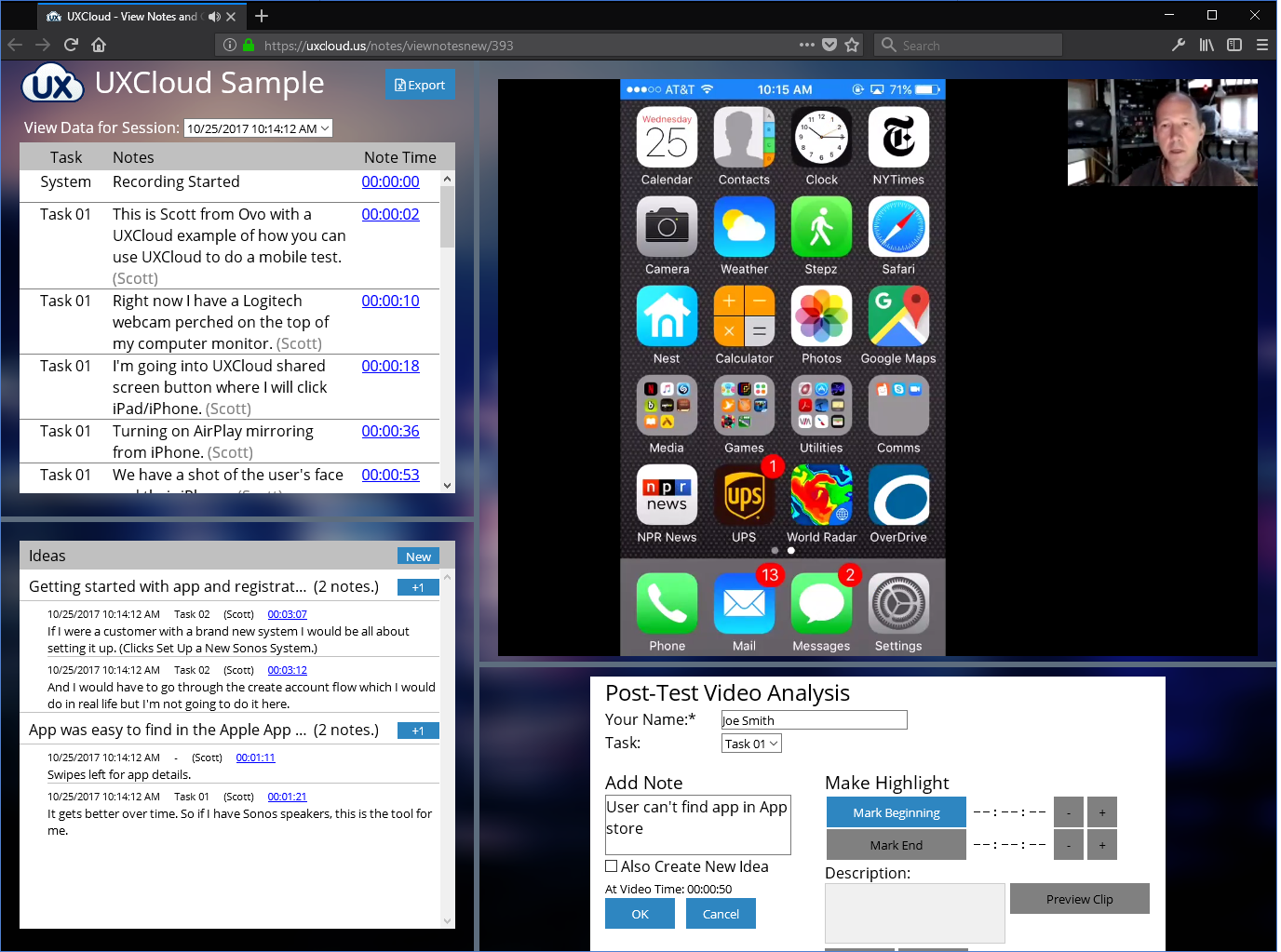
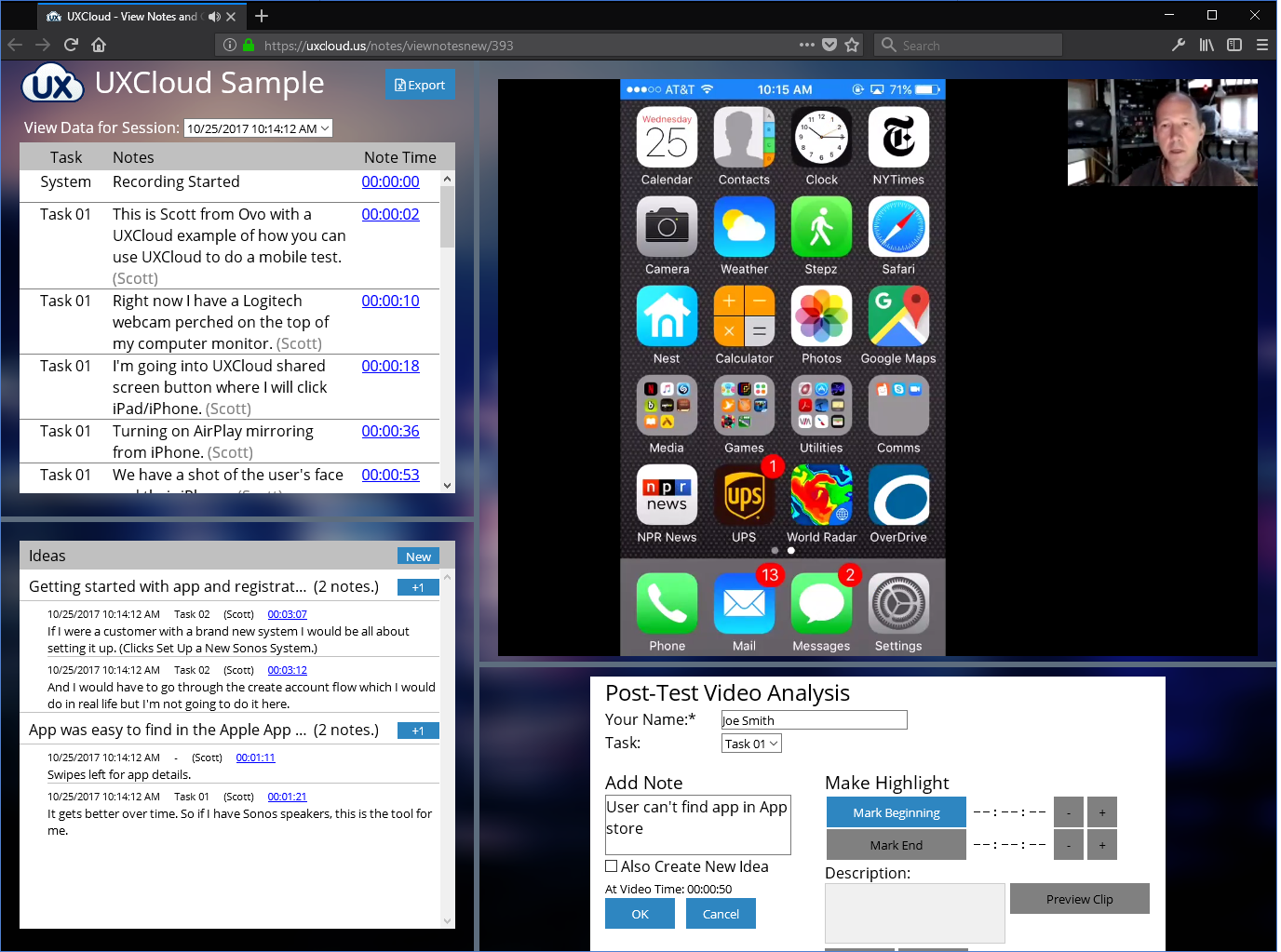
Pay for only what you use. No subscriptions or ongoing fees.
| How many participants do you think you will test in a month? | |
| How long is each session, in minutes? | |
| Cost for Moderators and Participants: | $36.00 (360 minutes * 10 cents/min) |
| How many observers will you have per session? | |
| Cost for Observers: | $36.00 (2 observers * 360 minutes * 5 cents/min) |
| 6 hours of video will need about: | 900 MB of storage. |
| After a test, many weeks will you store your video on UXCloud? | |
| Cost for Video Storage (first week is free): | $0.00 (No charge, first week free) |
| Total Estimated Cost: | $72.00 |
No usability lab or hardware needed. Test right now, with users anywhere.
Sessions begin when the Researcher starts the session. Researcher is prompted to share audio and can then opt into sharing video. Video and audio recording start by default.
Upon joining session, User is prompted to share audio and can then opt into sharing web cam. In addition, User can share computer desktop or mobile OS video.
When Obervers join sessions, their audio and video default to off making their arrival and departure as quiet as possible.
Observers can take notes during the session. These notes form the basis for results and can be used to identify highlight video.
After a session, video is processed and an .MP4 file like the one that follows is created. Within minutes, researchers can create video highlights or download test video to local storage.
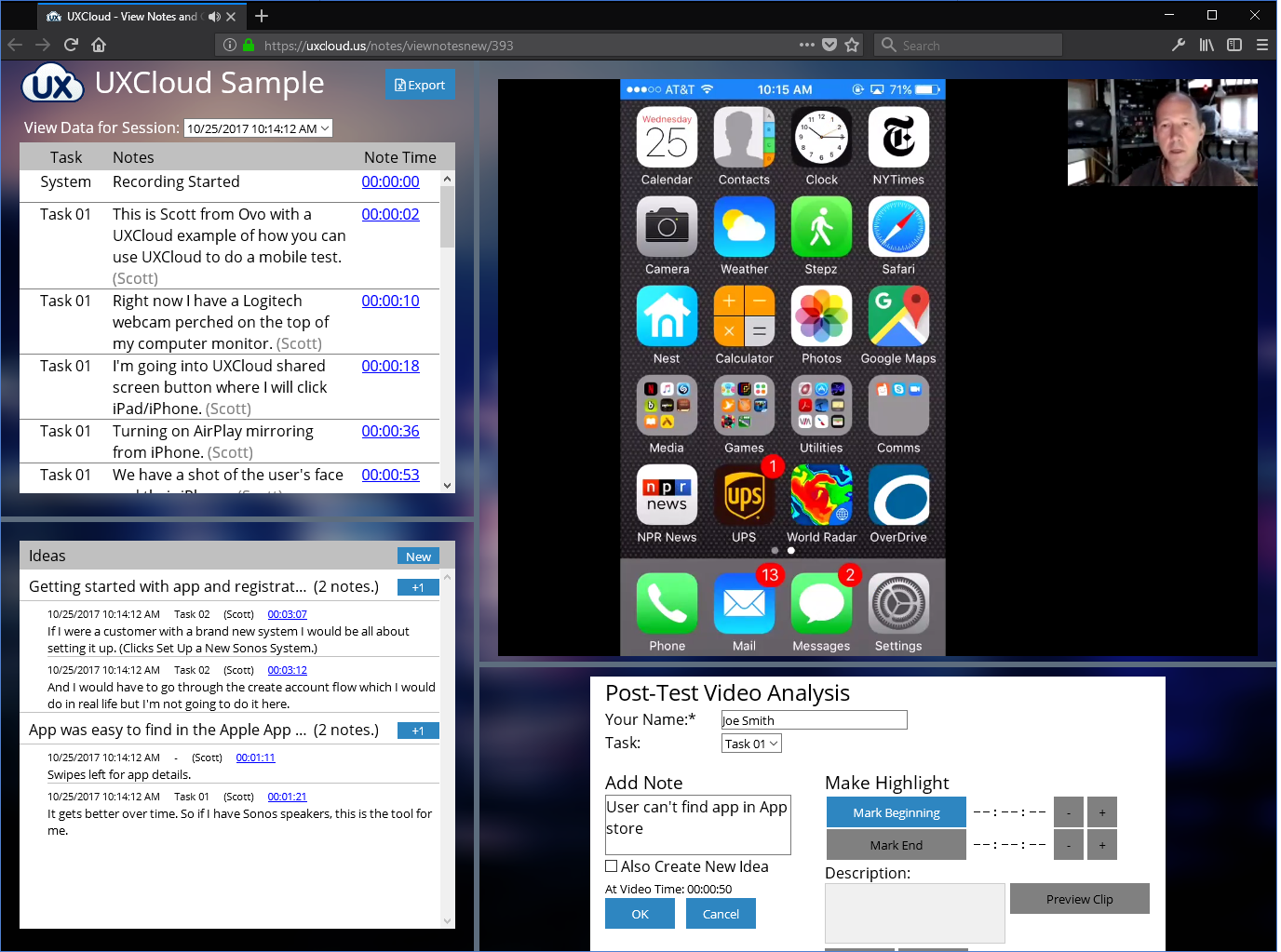
This video sample is of a remote participant on an iPhone. What is nice about UXCloud support for iPhones (and iPads) is that Participant face video continues to be displayed after screen sharing is started. UXCloud displays live video for the person who is speaking, so once iPhone iOS screen sharing is enabled, you will see the face camera change between the moderator and the participant, depending on who is speaking.
iPhones are used in UXCloud without an app install. Participants connect to the test from a computer and then use their home WiFi connection to share the screen of their iPhone via their computer.
The video begins with the moderator waiting for the participant to join the test.
This video sample is of a remote participant on a Samsung brand Android phone. Android devices do not stream the Participant face video after screen sharing is started.
Android phones are used in UXCloud with an app install, so Participants need to install a free app before they can join the test. Participants do not use a computer when they are participating in an Android test -- they only need their phone.
The video begins with the moderator waiting for the participant to join the test.
Sign up and get a $50.00 credit to start using UXCloud today.